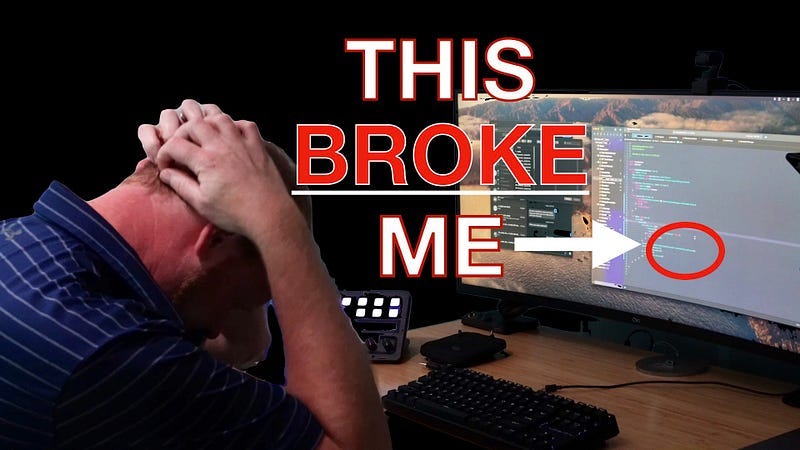Navigating the Apple Ecosystem: A Developer’s Journey from Passion to App Store
When you think of Apple, you probably envision sleek iPhones, powerful Macs, Apple TVs, and the harmonious integration of all these devices. As a self-proclaimed Apple enthusiast, I have immersed myself in this ecosystem, exploring the fascinating world the tech giant has crafted for its users. However, this article is not about Apple’s cutting-edge devices; it’s about a different kind of Apple — the one that represents apps, the backbone of the Apple experience.
The Apple Dream: More than Just Cool Stuff
Apple has successfully sold us not just products but a dream. They’ve made programming and tech sexy, turning app developers into the rockstars of the digital age. It’s not merely about creating apps; it’s a lifestyle — an opportunity to turn ideas, passions, and problem-solving into tangible, shareable solutions. But, as I discovered, this journey is not as straightforward as the dazzling presentations at the Worldwide Developers Conference (WWDC) may lead you to believe.
Day 1: Turning Dreams into Code
The initial excitement of having an idea and bringing it to life fuels Day 1. Whether it’s a day, a month, or a year of coding, the joy of creating your app is unmatched. You’ve made something for yourself, but if you aspire to share it with the world, Day 2 beckons.
Day 2: The Reality of the Ecosystem
Day 2 isn’t about coding; it’s about everything else. To put your app on the App Store, you need to become an official Apple developer, which comes at a cost — $99 for the privilege. Once you’ve acquired the rights, you enter a realm of metadata: naming, icons, and descriptions. Essentially, the details that make your app presentable.
Step 1: Become an Official Apple Developer
Start by purchasing the official developer rights from Apple, costing $99. This marks your entry into the Apple ecosystem.
Step 2: Navigate Metadata
Naming, icons, and descriptions are critical. These details are what make your app stand out in the crowded App Store. Ensure you have a compelling name, eye-catching icons, and a detailed yet concise description of your app.
Day 3: The Unseen Realities
Day 3 unravels the hidden complexities. Making an app involves more than just passion; it demands a business mindset. You realize:
Step 3: Subscription Server
Explore revenuecat.com, a free starter account that simplifies subscription support. It provides documentation and video tutorials to guide you through the process.
Step 4: Legalities
Legalities can be soul-sucking. Utilize termly.io for crafting privacy policies. It’s a free tool that asks pertinent questions about your app and generates a complete privacy policy.
Step 5: Website Creation
Your goal is to build a sexy Apple app, not a website. A simple one-page site with images, a description, FAQs, and a contact form will suffice. Platforms like netlify.com or wix.com can help you create and host a website for cheap or free (depending on the work you are willing to put in).
Step 6: Icons of All Shapes and Sizes
Design various sizes and formats of icons using figma.com. It’s a free (to start) design tool that allows you to create and export icons in different resolutions.
Day 4: Overcoming Hurdles
Enduring paperwork, server setups, and website creation, you reach the final stretch of Day 4. However, the journey is far from over.
Step 7: Check Your Entitlements
Ensure your app’s entitlements, such as network access or Bluetooth access, are clearly explained. Request entitlements and articulate why your app needs them.
Step 8: Prepare for App Review
The final hurdle: App Review. Create a demo video showcasing your app’s features, ensuring it can be easily understood by reviewers. Cross-check all links, including the EULA link in the description, and the URLs for your marketing and support websites.
Day 5: The Final Stretch
App Review. The climax. A demo video, meticulous checks, and entitlement explanations are your weapons against potential rejection. Hit submit and brace for the wait.
Day 6: The Day of Revelation
Approval arrives, marking the transition from a passionate creator to a validated app developer. The pain is forgotten, replaced by the thrill of sharing your creation with the world.
Conclusion: Beyond Approval
Day 6 isn’t the end; it’s the beginning of your app marketing journey. Spreading the word about your magnificent creation is the next challenge for the now-certified sexy app developer.
Embark on this journey, armed with knowledge, dedication, and a touch of Apple’s magic, as you transform your dreams into digital reality.